Becoming an expert takes time, patience and detailed exploring, so read everything you can about Twitter. It will pan out.
To understand Twitter, you must go back to the basic, and understand the terms frequently used by the users of this social media.
Follower
On Twitter, you “follow” another user to see his or her updates on your Twitter home page, and they follow you to see yours. This is the basic social relationship of Twitter. If you have more followers, your updates reach and potentially influence more people.
Social connections on Twitter are not symmetrical — that is, even if you follow someone he or she may choose not to follow you back.
Tweet
Each message you send out to your followers through Twitter is called a “tweet.” It works as a verb, as well; you tweet a message. Twitter is one big network for delivering tweets to people, and by fault, tweets are public and searchable. Each tweet must be 140 characters or less or else it won’t be published.
Retweet
Twitter is all about sharing things that your followers might find useful, interesting, or entertaining. The “retweet” is a manifestation of this. When you see a tweet that you think your followers would be interested in, you can click the “retweet” button to make that tweet appear in your followers’ home pages. They’ll know you were the one who shared it.
Some people retweet manually by typing “RT @username” before typing out or pasting the tweet’s contents, where “username” is the original author’s Twitter username. This allows you to provide your own context as well.
@Mention
You direct public messages to other Twitter users by inserting an “@” sign immediately followed by their username. For example, “@GLBrain Hi there.” This causes your tweet to also appear in the “@Mentions” section of the target’s Twitter account.
A tweet that begins with “@username” will only appear on the home pages of followers who also follow the person you’re referencing, but if you place the @Mention later in your update, it will appear to everyone who’s following you.
DM
“DM” is short for “Direct Message,” a tweet-like message sent in private between two Twitter users. Unlike the public @Mentions, DMs are private and do not appear to anyone besides their specified recipients, but you can only send a DM to someone who’s following you. They’re still limited to 140 characters, though.

Engagement
When people talk about “engagement” on Twitter, they’re referring to the practice of responding to and making conversation with your followers and other people on Twitter. Doing so lets people know you’re a human being they can have a relationship, and encourages them to continue following your updates. Most of the businesses that are successful on Twitter make engagement a priority.
Hashtag
People on Twitter insert “hashtags” into their tweets to provide context, and to make them easily searchable for people looking for updates on a specific topic. They’re kind of like blog tags. A hashtag is simply a keyword preceded by the hash symbol, like #marketing. Include it in your tweet and anyone who searches for that hashtag will see your updates. This convention is used a little less than it was in the past, but it’s still quite common.
Feed
A “feed” is any constantly-updating list of tweets or other updates, usually sorted chronologically with the most recent updates appearing at the top. Almost every page on Twitter includes a stream; your home page is a feed of tweets from the people you follow, your profile page is a feed of your tweets, and Twitter’s search results are feeds of tweets containing the searched-for terms.
URL shortener
Since tweets are limited to a succinct 140 characters or less, services have popped up around the web that create short website addresses that you can share with your followers without using up too many precious characters in your tweet. These services are called “URL shorteners” because “URL” is the technical term for a web address. Typically, URL shorteners create very short addresses that automatically transfer anyone who clicks on them to the longer address of the page you want to share. I recommend - bitly.com
Trending
When a term is extremely popular on Twitter at any given moment, it’s “trending.” Twitter’s home page offers a list of trending terms, and even lets you view terms trending in certain locations as opposed to the whole world. When a particular term is much-talked about on Twitter, like a natural disaster or a celebrity who’s just done something notable, that term can said to be “trending,” but the Twitter community is fickle; trends often evaporate as quickly as they appear.
If you prefer, you can also check Twitter's own guide.


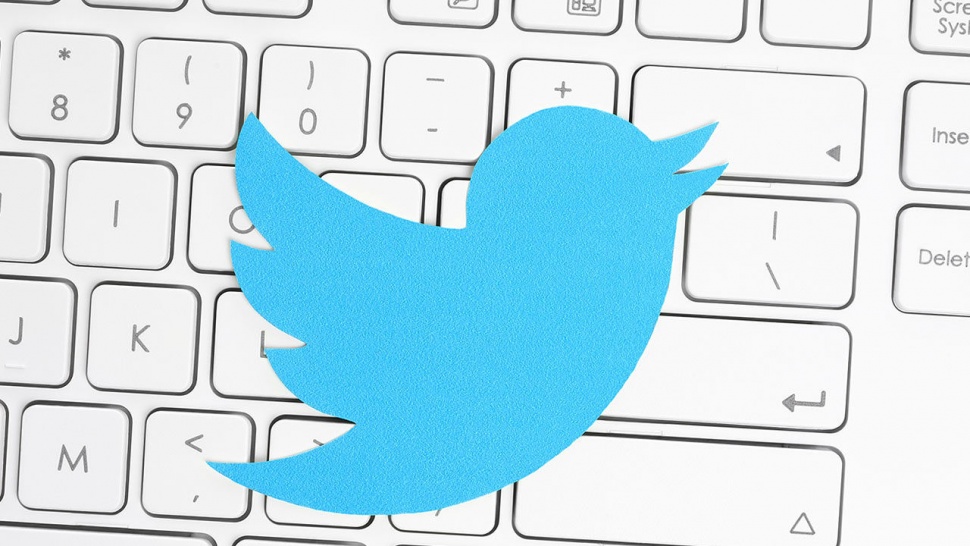

Share the News