Have you ever happened to have a brilliant idea of a son in a moment and in a fraction of a second invented a creative solution to the problem with which days you can not get out of the way? Did it happen to you and at that same moment you do not have at hand anything on which to sketch that idea and save it for later? And - a moment has passed. The inspiration turned your back on you and left.
If it happened to you, you know what a feeling is. If not, trust us, and you do not want to know what it is.
If you do not want to repeat such situations, we recommend that you always have a tool that will allow you to realize your ideas while on the move.

The most effective solution might be some of the mobile applications for Android or iOS, depending on which platform you are using. Because, we are sure, a mobile phone or tablet device is always with you.
If you are dealing with design, illustration, animation, 3D modeling, photography or other creative work, any inspiring idea or creative solution is indescribably valuable. Therefore, carefully note them when they come up. And keep working on them until the final solution.
Mobile applications can really be of great use.
In line with your interests, interests and professional needs, choose one of the great free apps for Android or iOS from the list below.
And start to create, wherever you are.
ANDROID AND IOS APPLICATIONS FOR CREATIVES
SKETCHBOOK
Operating system: Android and iOS

For SketchBook many say that it is probably the best mobile application for designers that exists. It enables creating a complete visual solution and realizing ideas with very simple, efficient and innovative tools.
Applications came from a creative study of Autodesk, known for AutoCAD and specialized software solutions for 3D modeling. In this company, as they state in the official description of the application, they think that everyone should have the opportunity to express their idea with a sketch or to get the final solution from the initial concept with the help of fast and powerful software. That's why they created SketchBook and made it available for free.
Although they have already developed the SketchBook Pro tablet application, they decided to make the version for mobile phones. And they did not make a mistake.
As part of the simple and intuitive interface, there are as many as 170 different types of pens, markers, and brushes, complete support for layers from PSD format, as well as an intelligent option for recognizing uneven, manually drawn lines, which automatically rewrites them in straight and precise shapes. Digital pencil drawing is also provided, which makes it even easier to use and increases the ability to create high-quality sketches, illustrations and drawings while on the move.
INFINITE DESIGN
Operating system: Android

Infinite Design is a vector graphics application in the SVG format. It provides the possibility of endless workspace, with expanding, zooming and rotating options, as well as countless layers and infinite editing of the solution's production flow, which is made possible by additional scrolling through history and an infinite number of options for canceling a certain step or returning to it (undo/redo).
The author of the application is programmer Sean Brakefield and little say that he did a great job. There are a number of tools for translating, scaling, rotating, drilling, twisting, bending, and correcting elements, as well as automatic form identification options, as well as a multitude of commands for which keyboard shortcuts exist. As a special curiosity of this application, it is possible to create 3D images using five different tools.
ADOBE ILLUSTRATOR DRAW
Operating system: Android and iOS

Everyone who is familiar with the work in the Adobe Illustrator program will also be very successful with the Adobe lllustrator Draw application, as it includes all known and popular tools. If you want to create vector drawings on your mobile device, this is the right application for you.
A large number of layers, as well as interchangeable pens and brushes, merging options and access to high-resolution photos, make this application a truly useful tool for everyday work. An added value in synchronization with the desktop version of Adobe Illustrator and integration with all desktop applications for users of Creative Cloud (Adobe CC).
This application is free, but with the subscription to the Adobe CC service, there are even more options available, including the option of direct publishing of works on the design network Behance.
BEHANCE
Operating system: iOS

For those who do not want to pay the Behance in addition, and users are an iOS platform, there is also a standalone mobile application Behance, created by this company.
The opportunities provided by the active membership of this network, such as the presence in the online community of designers and creators, are also present in the app. Among them is the search for millions of projects, connecting with other designers, monitoring the work of influential colleagues from the industry, but also setting up their own profile and getting opinions on their work, as well as tracking all the activities and engagements of people from the creative industry around the world.
ASSEMBLY
Operating system: iOS

Assembly is an application that offers users the ability to easily create vector graphics. In doing so, you do not need to be an expert in this and create your own vectors, but you can choose among the 180 existing forms in a digital library. You can fit them on a black background or set the picture you want to work on.
With this application, you will be able to quickly and easily create the solution while on the move, because it is its basic purpose. The interface is therefore simplified, but designed to intuitively monitor the designer's work and help him to be as productive as possible.
ArtFlow
Operating system: Android

Using the ArtFlow application, you will have the feeling that you really take a picture on a canvas, and that's high-resolution since it supports up to 4096 x 4096 pixels. The impression will be further enhanced by the fact that it is possible to use digital pens for drawing. And another thing, a feature called palm rejection will recognize when you just lean your arm to rest and it will not be seen as an activity, which diminishes the possibility of error.
However, the free version of the application is not the only one, but it is possible to supplement the upgrade for professionals. For basic use, however, we believe that there are enough 20 tools available for free. The negative side is that a non-paid version is limited to the use of only three layers and the resetting of already made steps up to six times backward. The professional version, in turn, offers 80 different brushes and other tools, unrestricted return back through the steps, 32 layers with 11 different modules and more.
PANTONE STUDIO
Operating system: iOS

This is the official application of Panton, which can be of great use to designers when they need information about a particular shade. Pantone Studio has a collection of 13,000 colors, or any existing Panton series shades. Colors can be used to fit with already existing shades in a photo, for example, or you can create a unique palette that will later be used for a particular design solution. Therefore, it is also very useful to synchronize applications with computer programs as desired. The application is free, but there is also an option to upgrade and open multiple options with a weekly, monthly or yearly subscription.
PAPER BY FIFTYTHREE
Operating system: iOS
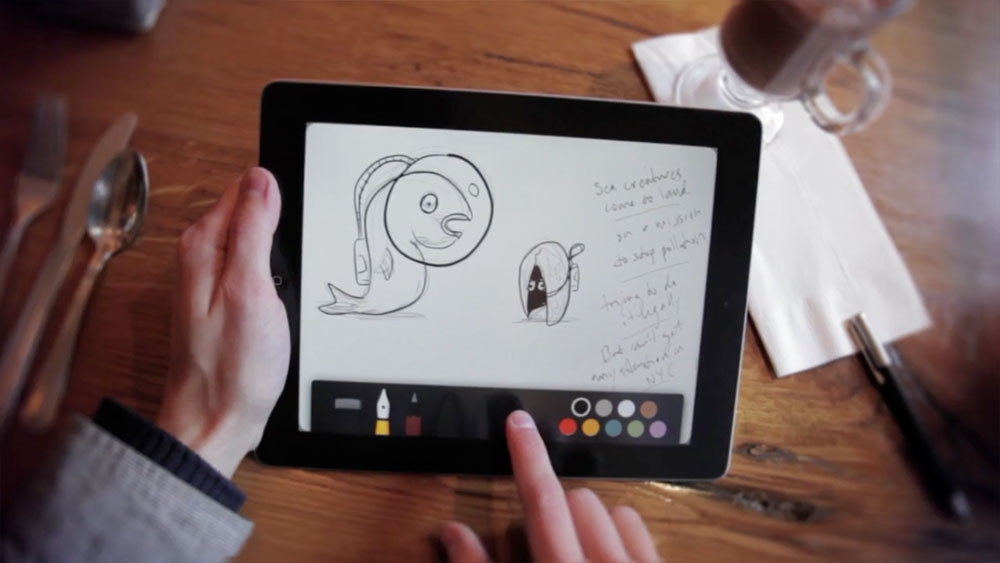
Note, sketch, draft, diagram, color - whatever you need at the moment of inspiration, you can create everything with Paper. More than 25 million people have found in it their creative space, considering it as one of the best iOS applications for creators. This information is not surprising given the experience it provides to users and all the available features.
Fast navigation-based navigation makes it easy to use and makes it natural, without disturbing the side in the form of navigation. Autocorrection will take care to straighten out rough lines of drawings and allow for more efficient drafting and diagrams, and it is possible to enter already existing templates for faster structuring of ideas.
High-quality drawing tools are available, and within the application, you can copy, cut, move, and arrange items without switching from one module to another. Pages, sketches, diagrams, and notes can be grouped as desired, interconnected and commented by each other, and if you miss something, there will only be one gesture that the app recognizes that you want to undo and delete it.
GELÓ
Operating system: iOS
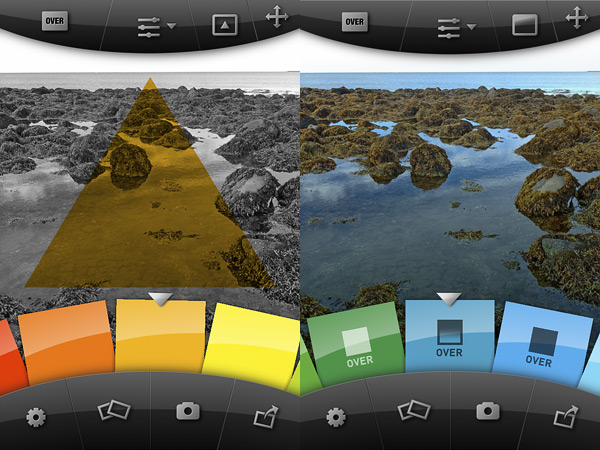
Developer James Moore noticed the lack of basic photo editing applications available on iPhone phones - the lack of ability to change colors and gradients in the images. That's why he designed the Geló application.
When the desired photo is selected, a series of so-called gels, or filters with certain colors and gradients, will appear. A large number of exchangeable options are available for each of them. It is precise, because of such a possibility of control over the final appearance of the photo Geló is rated as one of the most practical applications in the field of photo processing on mobile devices.
CANVA
Operating system: Android and iOS

Canva is a tool for designing catalogs, invitations, business cards, online magazines, posters and more, as well as creating graphical ads on social networks. That is why it is also very popular among those who deal with digital marketing. Canva provides unmatched opportunities for expressing creativity, although you may not be a creator by profession.
This application is intended for all those who do not have technical knowledge in the field of graphic design and do not care about professional programs. With the help of already existing templates and solutions that can in any way be changed or supplemented with some of the many photos, shapes or icons, the use of the application is very simple and efficient.
For years, Canva was an online tool available only on desktop computers and then created as a mobile application. Until recently, it was only available for the iOS operating system, but now Android users can also try to create inspirational visual solutions for numerous occasions.
We hope that with this list we managed to introduce you to the useful software solutions available for design on portable devices. Are you already using some of these apps, are you satisfied with whether you still have one to rank among the best? Write to us in the comments below the text.




Share the News