Motion graphics videos have become an integral part of modern visual communication, captivating audiences with their dynamic visuals and engaging animations. Whether used for marketing, educational purposes, or entertainment, achieving smooth and realistic animation is crucial for creating an impactful and professional motion graphics video. This article explores the top techniques for achieving high-quality motion graphics animation, focusing on key principles, tools, and practices that contribute to smooth and realistic results.
Understanding the Basics of Motion Graphics Animation
Definition and Purpose
Motion graphics involve animated visual elements, such as text, shapes, and images, that convey messages or tell stories. Unlike traditional animation, which often focuses on character movement, motion graphics emphasize the movement of graphical elements to create visually appealing content. The primary purpose of motion graphics is to enhance communication by combining visual design with motion to convey information effectively.
Importance of Smooth and Realistic Animation
Smooth and realistic animation in motion graphics video ensures that the visuals are visually appealing and easy to follow. Smoothness in animation contributes to a seamless viewing experience, while realism helps in creating a believable and engaging representation of the content. High-quality animation enhances the overall impact of the video, making it more engaging and effective in communicating the intended message.
Top Techniques for Achieving Smooth Animation
1. Mastering the Principles of Animation
The Twelve Principles of Animation
The twelve principles of animation, developed by Disney animators Ollie Johnston and Frank Thomas, are foundational techniques that contribute to creating smooth and realistic animations. These principles include:
Squash and Stretch: Adding exaggerated movements to simulate weight and flexibility.
Anticipation: Preparing the viewer for an action by showing the movement leading up to it.
Staging: Presenting a clear and concise visual message.
Straight Ahead Action and Pose-to-Pose: Techniques for creating animation sequences, with straight-ahead focusing on frame-by-frame drawing and pose-to-pose emphasizing key poses.
Follow Through and Overlapping Action: Ensuring that different parts of an object or character move independently.
Slow In and Slow Out: Creating natural movement by gradually accelerating and decelerating.
Arcs: Utilizing curved trajectories for realistic motion.
Secondary Action: Adding supplementary movements to enhance the main action.
Timing: Coordinating the speed and duration of movements.
Exaggeration: Enhancing actions for greater visual impact.
Solid Drawing: Ensuring that the animation maintains a consistent and believable form.
Appeal: Designing characters and elements that are visually appealing and engaging.
Applying Principles to Motion Graphics
In motion graphics, these principles are adapted to suit graphical elements. For example, squash and stretch can be used to animate shapes and text, while anticipation can prepare viewers for key changes or transitions. Understanding and applying these principles help achieve a more polished and fluid animation.
2. Utilizing Easing Functions
Types of Easing Functions
Easing functions control the acceleration and deceleration of animations, contributing to their smoothness. Common easing functions include:
Linear: Constant speed throughout the animation.
Ease In: Gradual acceleration at the beginning of the animation.
Ease Out: Gradual deceleration at the end of the animation.
Ease In-Out: Combination of ease in and ease out for smooth acceleration and deceleration.
Implementing Easing in Motion Graphics
In motion graphics, easing functions can be applied to various elements, such as transitions, movements, and transformations. Using easing functions effectively creates natural and fluid movements, avoiding abrupt or unnatural changes in speed. Many animation software tools provide built-in easing functions, allowing animators to customize the motion of graphical elements.
3. Employing Keyframe Animation
Keyframe Basics
Keyframe animation involves setting specific frames, known as keyframes, to define the start and end points of an animation. The software then interpolates the frames in between to create smooth motion. Keyframes are essential for controlling the timing and progression of animations.
Techniques for Effective Keyframe Animation
Adding More Keyframes: Inserting additional keyframes can help refine the animation, ensuring smooth transitions and accurate timing.
Adjusting Keyframe Interpolation: Modifying the interpolation between keyframes allows for smoother and more controlled animations.
Using Motion Paths: Defining motion paths and adjusting keyframes along these paths ensures that elements follow a natural trajectory.
4. Incorporating Motion Blur
Purpose of Motion Blur
Motion blur simulates the blurring effect that occurs when an object moves quickly. It adds realism to animations by mimicking the way motion appears in real life. Motion blur helps in creating smoother transitions and more natural-looking movement.
Applying Motion Blur in Motion Graphics
Motion blur can be applied to individual elements or the entire animation. Most animation software provides options to adjust the intensity and direction of motion blur. Proper application of motion blur enhances the realism of the animation, making it appear more fluid and less choppy.
5. Leveraging Animation Software Tools
Popular Animation Software
Several software tools are widely used for creating motion graphics, each offering unique features and capabilities. Some popular options include:
Adobe After Effects: A powerful tool for creating and animating complex motion graphics, with extensive support for keyframe animation, easing functions, and effects.
Cinema 4D: Known for its 3D animation capabilities, Cinema 4D is used for creating sophisticated motion graphics and visual effects.
Blender: A free and open-source tool that provides a range of features for motion graphics and animation, including keyframe animation and motion blur.
Toon Boom Harmony: Specialized in 2D animation, Toon Boom Harmony offers robust tools for creating smooth and realistic animations.
Features and Capabilities
Each software tool has its strengths and features that contribute to achieving smooth animation:
Animation Presets: Many tools offer presets for common animation effects and easing functions, streamlining the animation process.
Graph Editors: Graph editors allow animators to visualize and adjust the motion curves, making it easier to fine-tune animations.
Motion Tracking: Motion tracking features enable animators to track and animate elements based on real-world movement, enhancing realism.
Techniques for Achieving Realistic Animation
1. Understanding Physics and Motion
Realistic Movement Principles
Realistic animation involves simulating physical properties and natural movements. Understanding principles such as gravity, inertia, and momentum helps in creating animations that behave as expected in the real world.
Observing Real-Life Motion
Studying real-life motion and behavior provides valuable insights for creating realistic animations. Observing how objects and characters move, react, and interact helps in replicating those movements in motion graphics.
2. Using Rigging and Skeletons
Rigging Basics
Rigging involves creating a digital skeleton for characters or objects, allowing them to be animated more easily. The rig consists of bones and joints that control the movement and deformation of the character or object.
Benefits of Rigging
Improved Control: Rigging provides precise control over complex movements and deformations.
Efficient Animation: Rigged characters and objects can be animated more efficiently, reducing the need for frame-by-frame adjustments.
Consistency: Rigging ensures consistent and believable movement, maintaining the character or object’s structure.
3. Applying Lighting and Shadows
Enhancing Realism with Lighting
Proper lighting is crucial for creating realistic animations. Lighting techniques such as key lighting, fill lighting, and rim lighting help in defining the appearance of objects and characters, adding depth and dimension.
Adding Shadows for Depth
Shadows contribute to the realism of animations by providing a sense of depth and spatial relationships. Techniques such as drop shadows and cast shadows enhance the three-dimensionality of the animation, making it more lifelike.
4. Integrating Textures and Materials
Using Textures
Textures add detail and realism to animated objects and environments. Applying textures such as wood, metal, or fabric helps in creating more visually engaging and believable animations.
Defining Materials
Material properties, such as glossiness, reflectivity, and bump maps, influence how objects interact with light. Defining these properties accurately enhances the realism of the animation, making objects appear more tangible and lifelike.
5. Creating Depth of Field and Camera Effects
Depth of Field
Depth of field (DoF) refers to the area of the scene that is in focus while other parts appear blurred. Implementing depth of field effects adds realism to animations by simulating how cameras focus on subjects and create background blur.
Camera Movements
Simulating camera movements, such as panning, tilting, and zooming, enhances the sense of immersion and realism. Properly executed camera effects contribute to the overall dynamism and impact of the animation.
Conclusion
Achieving smooth and realistic animation in motion graphics requires a combination of technical skills, creative techniques, and an understanding of animation principles. By mastering the twelve principles of animation, utilizing easing functions, employing keyframe animation, incorporating motion blur, and leveraging advanced animation software tools, animators can create high-quality motion graphics that captivate audiences and effectively communicate messages. Additionally, techniques such as understanding physics and motion, using rigging, applying lighting and shadows, integrating textures and materials, and creating depth of field contribute to achieving realism and enhancing the visual impact of the animation. For anyone involved in creating motion graphics videos, mastering these techniques is essential for producing animations that are both smooth and realistic, ensuring a professional and engaging final product.


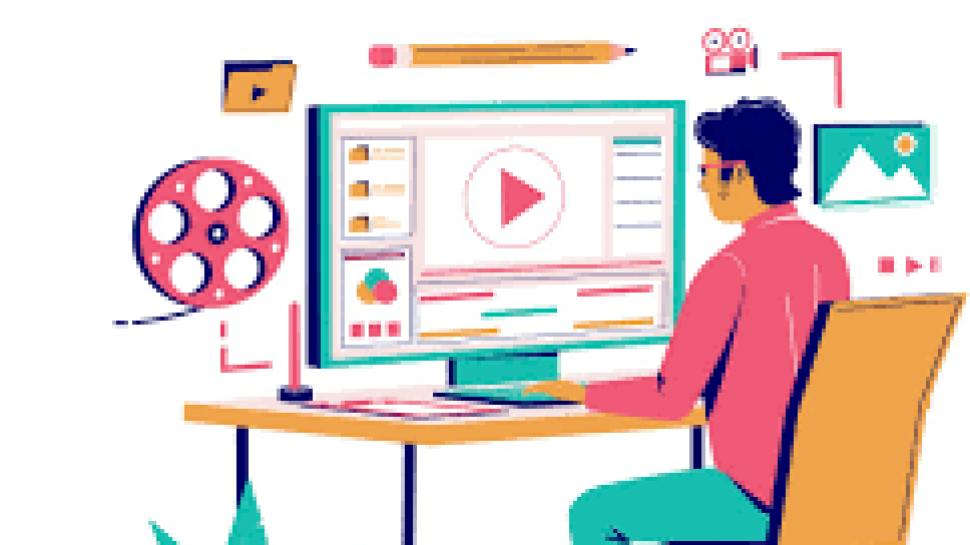
Share the News