Creating a grocery app similar to Instacart can be a great business idea. With the demand for online grocery shopping continuing to rise, developing an app that simplifies the shopping experience can provide a solid market opportunity. Here’s how you can go about building a grocery app that functions like Instacart.
1. Define Your Target Audience and Features
Before you begin developing your grocery app, identifying your target audience and defining the features is crucial. Are you targeting individuals, families, or perhaps a specific niche like organic food buyers? Once you’ve outlined your audience, determine the essential features your app must include:
User Registration and Profile Management: Let users create accounts to save their preferences, shopping history, and payment information.
Product Catalog: Create an easy-to-navigate catalog of grocery items with categories like fresh produce, dairy, snacks, etc.
Search Functionality: Integrate a search option that lets users quickly find products.
Real-Time Inventory Tracking: Show accurate stock levels in real time to prevent customers from ordering unavailable items.
Order and Checkout: Allow customers to add items to their cart, view total prices, apply discounts, and choose delivery or pickup options.
Payment Gateway Integration: Ensure smooth transactions by integrating secure payment methods like credit/debit cards, PayPal, and others.
Delivery Tracking: Enable users to track their orders in real-time for a better customer experience.
2. Choose the Right Technology Stack
Selecting the right technology stack for your grocery delivery app development is critical for performance, scalability, and security. For both the front-end and back-end, choose technologies that are easy to maintain and upgrade. Here’s a suggestion for your tech stack:
Frontend Development: React Native or Flutter for cross-platform mobile development (iOS and Android).
Backend Development: Node.js with Express for scalable server-side programming.
Database: PostgreSQL or MongoDB for managing product data, user profiles, and orders.
Payment Integration: Stripe or Braintree for handling secure payments.
Cloud Storage: AWS or Google Cloud for storing product images, videos, and user data.
Geolocation Services: Google Maps API for accurate location tracking and delivery route planning.
3. Develop User-Friendly UI/UX
A simple and intuitive user interface (UI) plays a crucial role in the success of your app. A well-designed app increases user retention and encourages repeat purchases. Here are some UI/UX tips to follow:
Minimalist Design: Avoid clutter and keep the interface clean to enhance navigation.
Easy Navigation: Use clear categories and a powerful search feature to allow users to find items easily.
Responsive Design: Ensure that the app works smoothly on various screen sizes, especially on mobile devices.
Fast Loading Time: Optimize images and streamline code to enhance loading speeds.
4. Implement Efficient Delivery and Logistics
One of the most critical parts of an app like Instacart clone app is handling deliveries effectively. Develop a reliable logistics system to manage product pickup and drop-off:
Order Assignment: Create a system to assign delivery tasks to drivers or shoppers in the area.
Real-Time Tracking: Allow users to track deliveries from the store to their doorstep.
Multiple Delivery Options: Offer different time slots for deliveries, such as same-day or scheduled delivery.
Optimized Routes: Use route optimization algorithms to ensure drivers take the quickest routes and save on fuel costs.
5. Ensure Data Security and Privacy
Security is paramount when dealing with customer data, especially payment information. Your app must comply with data protection regulations like GDPR or CCPA. To enhance security:
Use SSL encryption for secure communication between the app and the server.
Integrate two-factor authentication (2FA) for user login.
Regularly update the app to address any security vulnerabilities.
6. Test and Launch Your App
Once your app is developed, testing is essential to ensure everything works as intended. Perform the following types of testing:
Functional Testing: Verify that all features, such as browsing products, adding to cart, and checking out, function correctly.
Usability Testing: Ensure that the app is easy to use and navigate for all age groups.
Performance Testing: Test how the app performs under high traffic to ensure it doesn’t crash during peak times.
Security Testing: Conduct tests to ensure customer data is safe.
After thorough testing, you can launch your grocery app. Keep monitoring user feedback and fix bugs or add features accordingly.
7. Market Your App
Once your app is ready for launch, focus on marketing strategies to attract users:
App Store Optimization (ASO): Optimize your app’s listing on Google Play and the Apple App Store.
Social Media Marketing: Run ads on platforms like Facebook, Instagram, and Twitter to raise awareness.
Referral Programs: Offer discounts or incentives to users who refer others to the app.
Conclusion
Building a grocery app like Instacart requires careful planning, an understanding of user needs, and the right technology stack. Focus on delivering an easy-to-use interface, a reliable delivery system, and top-notch security to provide the best user experience. With the right features, technology, and marketing strategy, your grocery app can thrive in today’s competitive market.


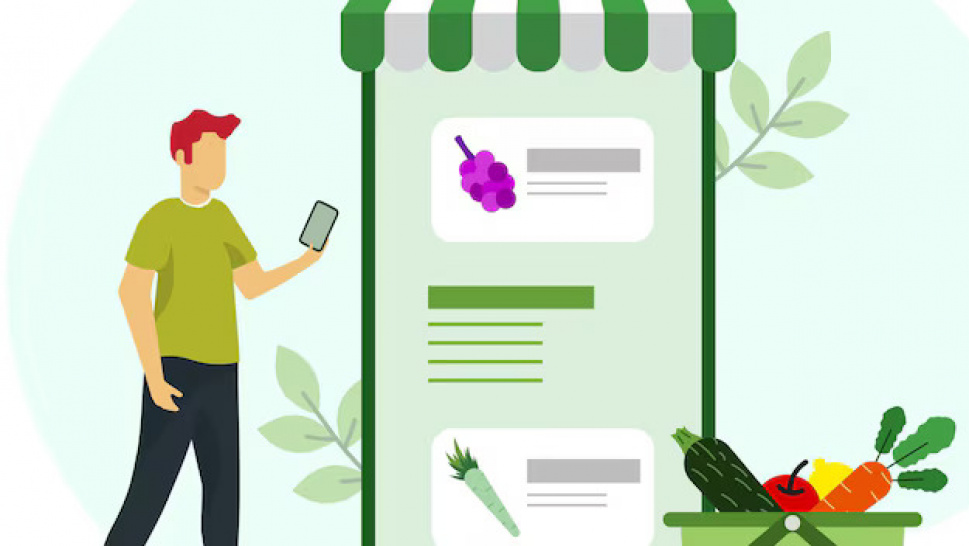
Share the News