Creating interactive user interfaces is a cornerstone of modern web development, and React JS stands out as one of the most popular libraries for building dynamic web applications. This blog will guide you through essential aspects of creating interactive interfaces in React JS, including understanding React fundamentals, leveraging state management, and incorporating animations. Whether you're starting from scratch or enhancing an existing application, mastering these concepts will elevate your development skills and improve user engagement
Understanding React JS Basics
What is React JS?
React JS is a JavaScript library developed by Facebook for building user interfaces. It allows developers to create reusable UI components that efficiently update and render based on data changes. By adopting a component-based architecture, React simplifies the process of developing complex user interfaces with dynamic content. If you're looking to create an interface in React JS, it's crucial to understand these foundational elements.
Components and Props
At the heart of React's functionality are components, which encapsulate pieces of the UI. Components can be either functional or class-based, and they accept inputs called "props" to configure their behavior and appearance. Using props effectively allows you to create interactive elements that respond to user interactions and data changes. When you start creating an interface in React JS, you'll frequently work with components to build out the various sections of your application.
Managing State in React
The Role of State
State is a built-in feature of React that enables components to manage their own data. Unlike props, which are immutable, state is mutable and can change over time. This makes state an essential tool for creating interactive features, as it allows components to respond to user inputs and other events dynamically. To effectively create an interface in React JS, mastering state management is crucial.
Using the useState Hook
For functional components, React offers the useState hook, which provides a way to add state to these components. This hook allows you to define state variables and update them based on user actions or other events. By managing state correctly, you can ensure that your interface updates in real-time, providing a smooth and interactive user experience.
Building Interactive Components
Handling User Input
To create interactive interfaces, you'll often need to handle user input such as form submissions, button clicks, or other events. React simplifies this process by providing event handlers that can be attached to elements. These handlers allow you to capture user interactions and trigger appropriate actions, such as updating state or making API calls.
Conditional Rendering
Conditional rendering in React allows you to display different UI elements based on certain conditions. This feature is particularly useful for creating dynamic interfaces where certain elements should only be visible under specific circumstances. By using conditional rendering, you can make your interface more responsive and engaging.
Incorporating Animations
Why Animations Matter
Animations can significantly enhance the user experience by providing visual feedback and making interactions more engaging. React supports various methods for incorporating animations, including third-party libraries and built-in features. Animations help guide users through the interface, highlight important elements, and make the overall experience more enjoyable.
Using Animation Libraries
There are several libraries available for adding animations to your React application, such as react-spring and framer-motion. These libraries offer powerful tools for creating complex animations and transitions with ease. By integrating animations into your interface, you can create a more dynamic and visually appealing user experience.
Best Practices for Interactive UI Design
Focus on Usability
When designing interactive user interfaces, usability should be a primary consideration. Ensure that your interface is intuitive and easy to navigate, with clear visual cues and responsive feedback. A well-designed UI enhances user satisfaction and encourages engagement, making it more likely that users will return to your application.
Optimize Performance
Performance is a key factor in creating a seamless user experience. Optimize your React application by minimizing unnecessary re-renders, lazy-loading components, and using efficient algorithms. A fast and responsive interface not only improves user experience but also contributes to better search engine rankings.
Test and Iterate
Regular testing and iteration are essential for refining your interactive interfaces. Conduct usability tests to gather feedback from real users and identify areas for improvement. By continuously testing and iterating, you can ensure that your interface meets user needs and delivers a high-quality experience.
Conclusion
Creating interactive user interfaces in React JS involves understanding the basics of React, managing state effectively, and incorporating animations to enhance user experience. By focusing on usability, performance, and regular testing, you can build dynamic and engaging applications that meet user expectations. Whether you’re just starting with React or looking to refine your skills, these principles will help you create compelling and interactive UIs that stand out in today’s competitive web landscape


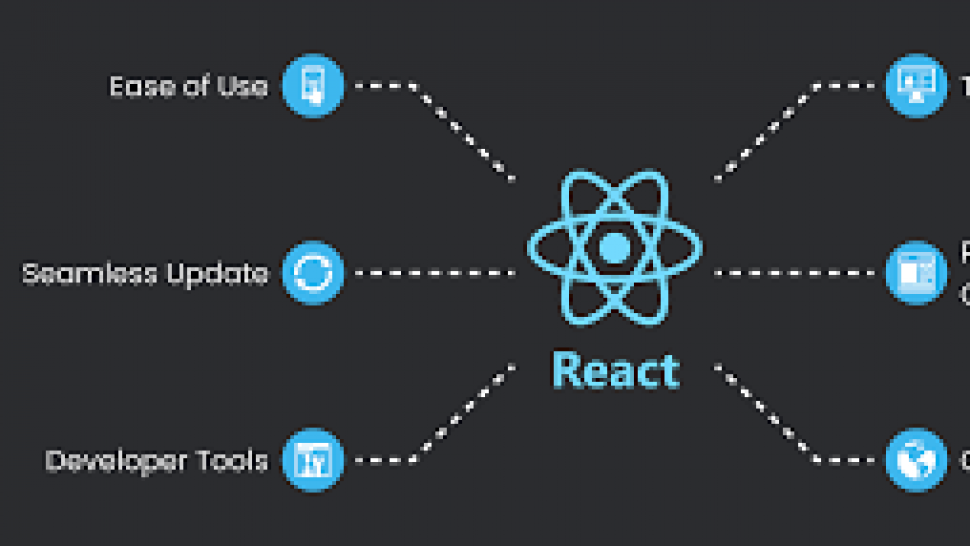
Share the News