GLFeed
GLFeed is the social networking and communication part of GLBrain where users communicate with their closed community in total privacy and direct communication. All basic features of social networks are available but all without any data harvesting or profilizing and without any advertising. As per the language settings all users may communicate in their own language.
Home
The Home section is the personal wall of the user and is shown to everyone who finds him through the search function on the top or by clicking on the picture on any content related to the user. It shows the picture (same as in GLBrain) and a cover image. A short "About Me" with links to other networks is also part of the home section, depending on the privacy settings which can be adjusted in the Edit Profile function. Posts created on the Home are shown to any visitor and to friends in their Feed. The top menu bar informs about and allows direct access to notifications such as Friend's requests, new messages and posts. The More button offers several other functions and direct links. Posts a user creates on his Home or anywhere in GLFeed can be edited or finally deleted at any time. Posts a friend posts on a user's Home can also be deleted by the user. The language settings in GLFeed are the same as selected in GLBrain and can be changed there at any time.
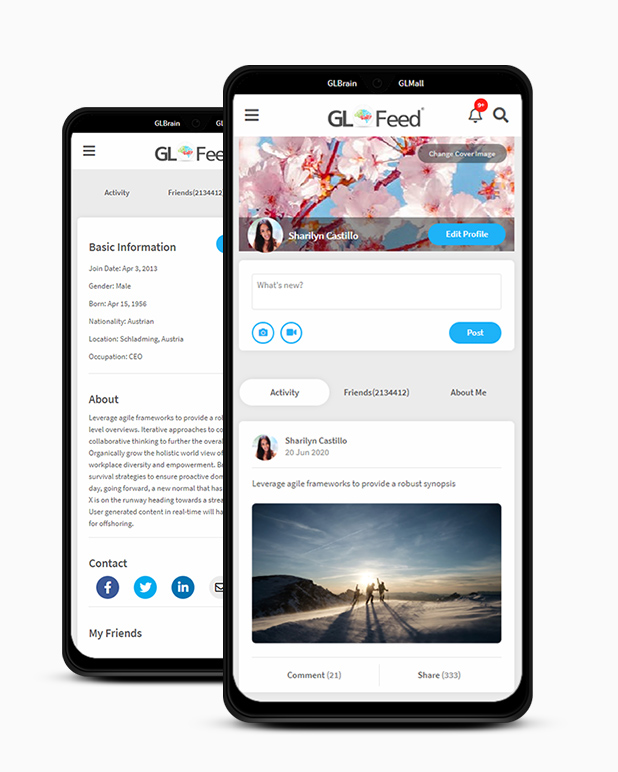
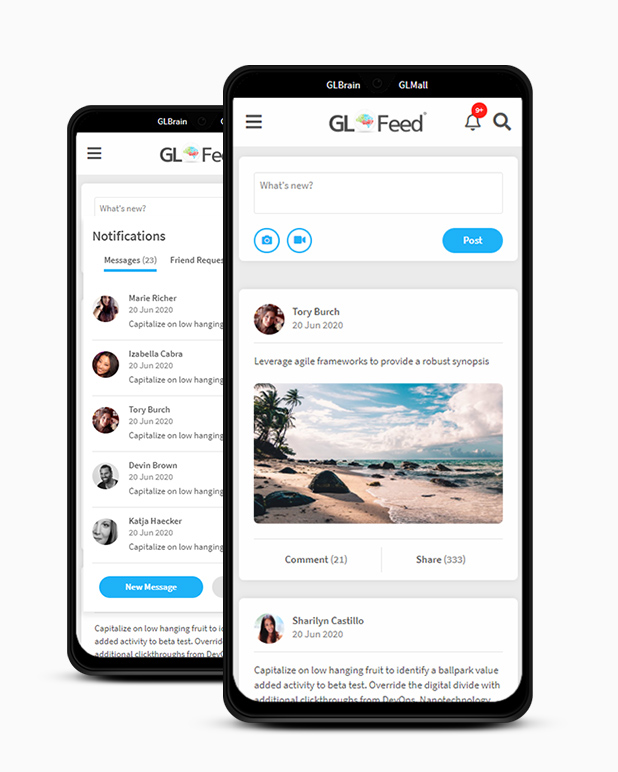
Feed
The Feed is the place where all posts from and between common Friends are shown. New posts are indicated in the top menu bar and can be seen and accessed by clicking the related icon. All posts created can be edited or deleted by their creator at any time and will change or finally disappear instantly everywhere. Posts may include photos or YouTube/Videos text and links and can be commented, and shared within GLFeed and with other networks. Posts created from GLBrain Content using the sharing function there will automatically take the related picture and header text.
Messaging
Messages can be exchanged between friends creating whole conversations. This can be done directly from the friend's page or by searching a friend in the New Message function. Messages and conversations are totally private between friends and can be deleted by any of the participants at any time. New Messages are shown in the top menu bar and can be opened there. The menu bar also offers a direct link to see all conversations and send new Messages..
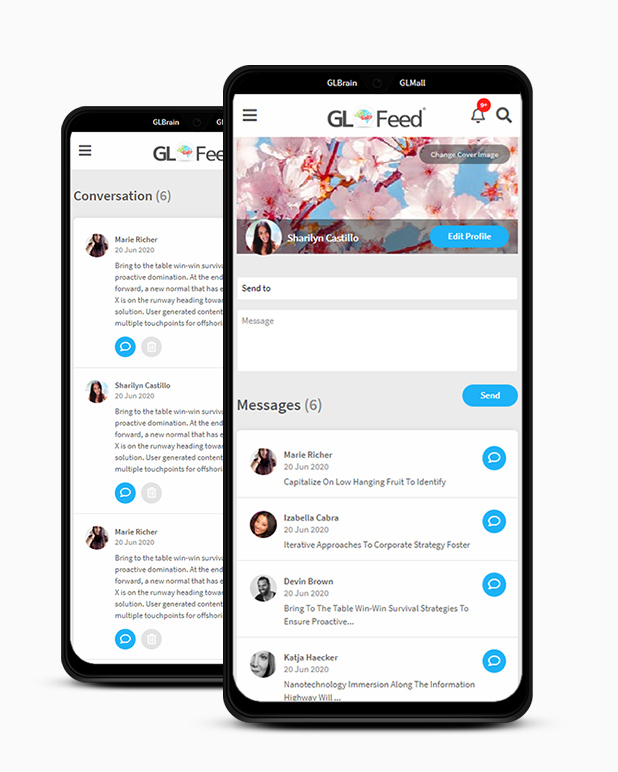
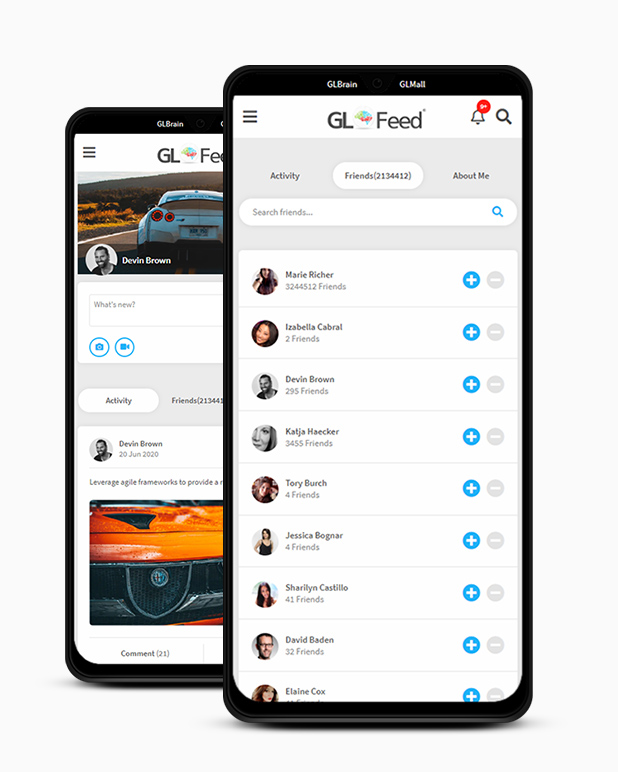
Friends
Friends show in the home section of the user profile and can be accessed from there. Others may see them only if allowed in the privacy settings. Friends also can be accessed via the More function in the top menu bar, offering further functions such as direct link to GLBrain, posts and other settings. Friend requests and acceptances are shown with the notification icon on the top menu bar and can be opened and managed from there. People who are not yet friends can be searched using the search button on the top of every page, friends can be searched by using the search function on top of the Friend's page. Clicking a Friend or using a button next to the Friend in the list opens the Friend's Home and allows direct messaging with him or posting on his Home.