Content
Content can be created on various levels ranging from Global and Local Opinions (Glopinion / Lopinion) to Articles, movements (GLOMO) and Polls (GLOVO). They arestructured geographical for every country and a global level and by Color Brains und Categories offering information on all related subjects in a structured way.
In each geography,the Green Brain deals with issues related to ecology, resources, energy, food, personal well being and health, the Red Brain deals with issues related to Business, Politics, Lobbies, Finances and Commercial Issues and the Blue Brain deals with issues related to Society, Human Rights, Art & Culture and Sports & Lifestyle.
Glopinion / Lopinion
An Opinion is the basic form of showing internet content on the GLBrain network. GLOpinions (Global Opinions) address and present certain topics on a global, meaning more than one country level. LOpinions (Local Opinions) address and show certain topics on a one country level. GLOpinions should normally be written in English, LOpinions may be written in the language of the country concerned. Creation is free and easy and can be done under full guidance of the tooltips. The creation form can be entered from the main menu of the profile Page of the registered user. Each opinion belongs to one country or the global level and to one of the categories in one of the 3 Brains (Green, Red or Blue). Each category is represented by a colored icon. Clicking a colored brain or icon will let browse all GLBrain content belonging to this brain or icon.
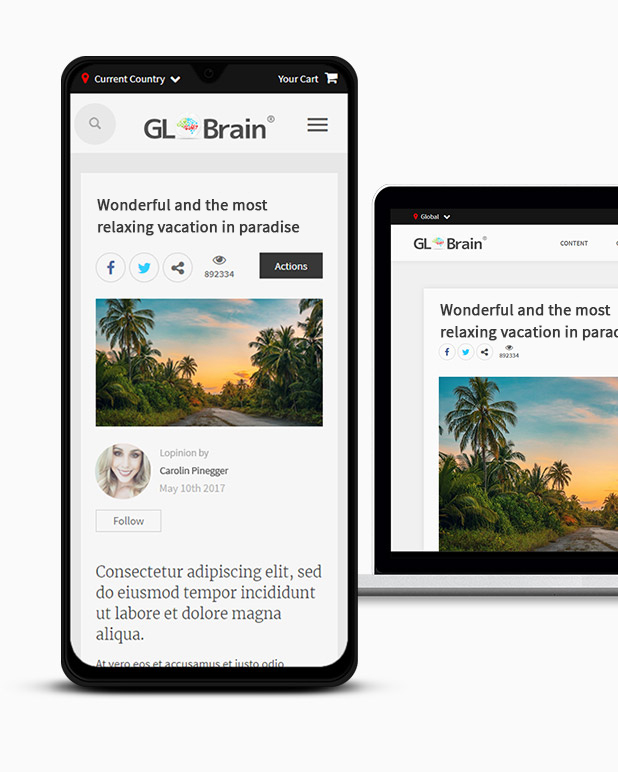
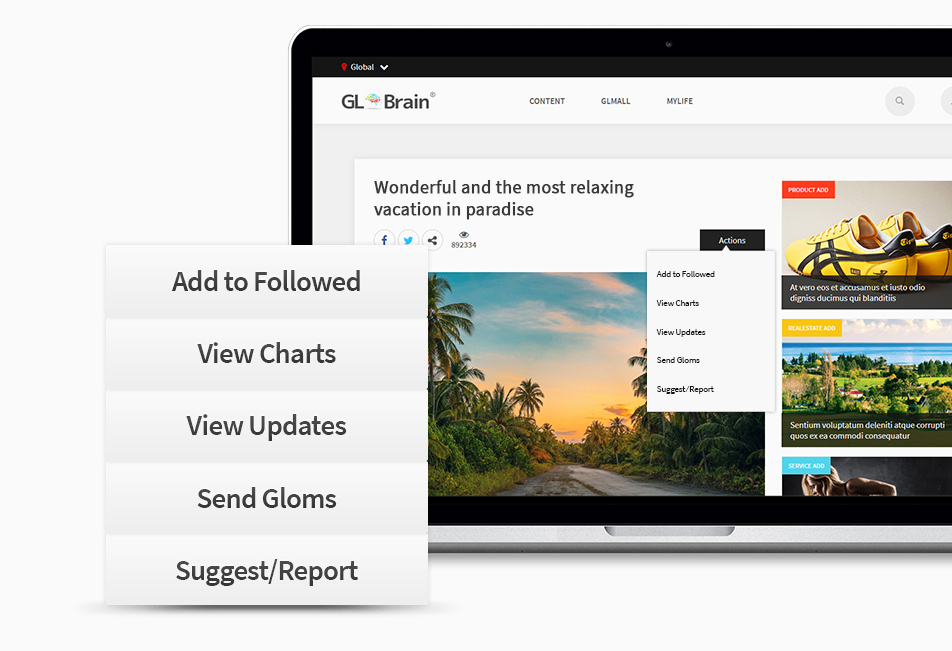
Actions
By activating the "Add to Followed" the user will be notified of any future development regarding the added GLOpinion (e.g. new Related LOpinion or GloMo attached to it). Activating the "View Updates" will show any update done on the Opinion. The "Suggest/Report" allows to make direct suggestions to the creator or report content.
Related Content
Users can create and add Related Content to an existing Opinion:
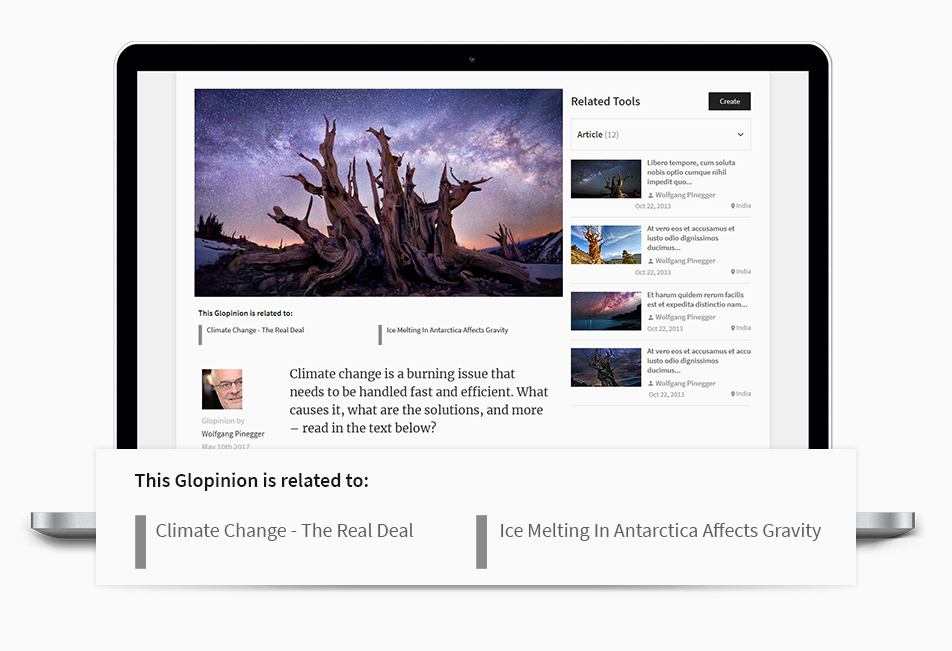
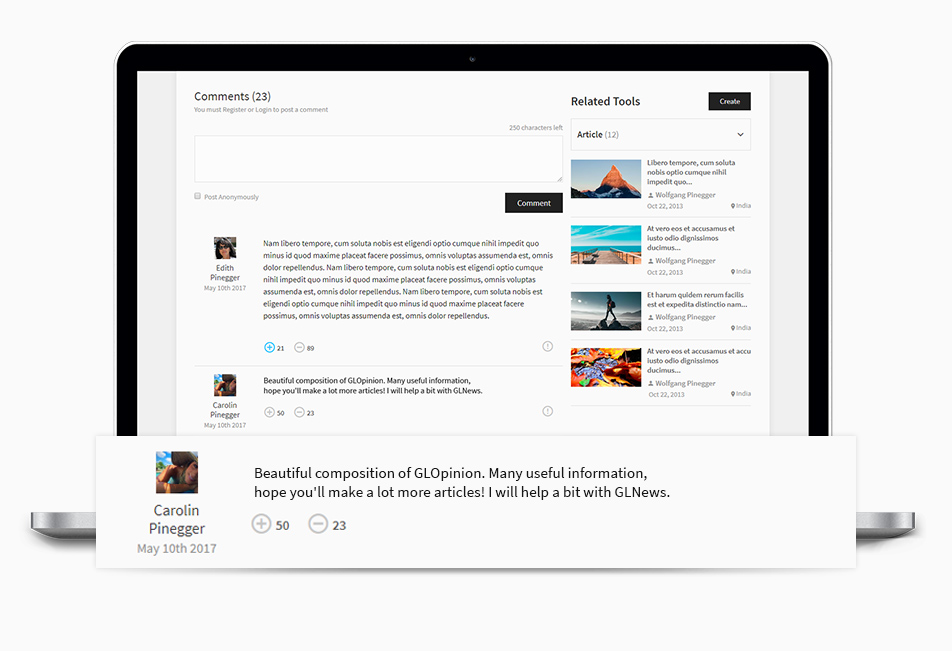
Share
Any content can be shared via GLFeed, all major social networks, email or the GLBrain messaging system.
Comments
Registered users can post comments. Comments can be rated positively or negatively and, if wanted also the Suggest & Report tool may be used.
Article
Articles are easy to create additional information and content related to specific Opinions. It cannot be created independently as it automatically belongs to the selected parent content. Creation is easy and can be done under full guidance of the tooltips at any step of entering data in the creation form. The creation form can be entered from the related content page with the function Create Article only. Being automatically attached of a parent content each article belongs to the same categories the content it relates to.
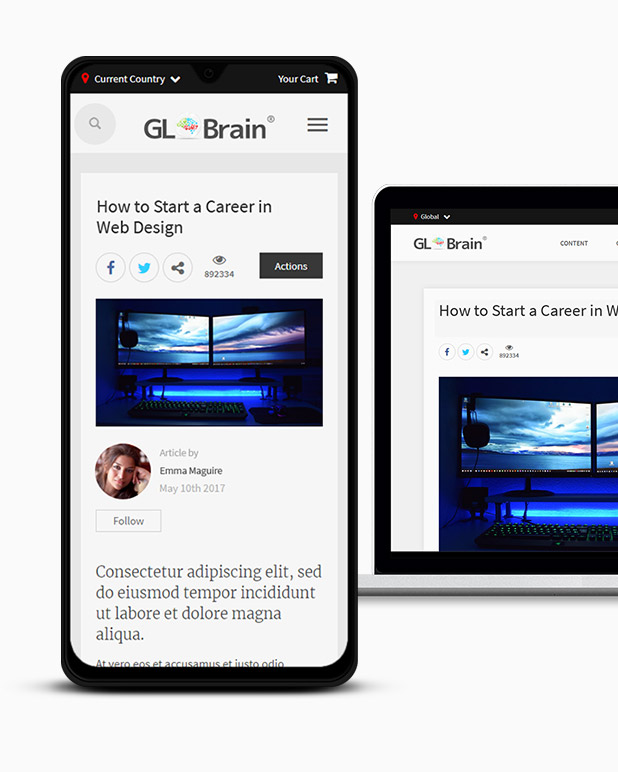
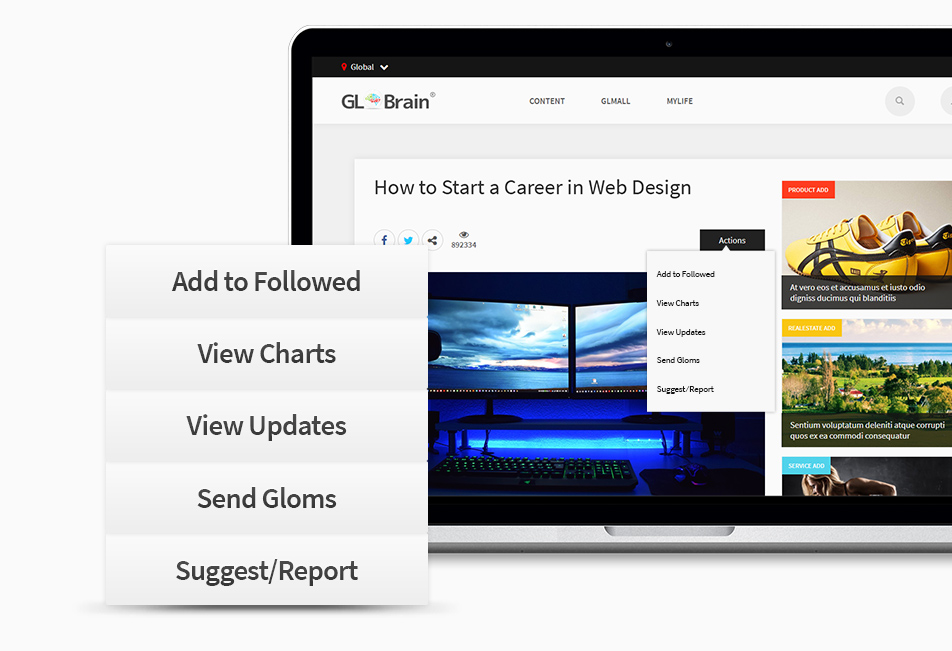
Actions
By activating the "Add to Followed" the user will be notified of any future development regarding the added GLOpinion (e.g. new Related LOpinion or GloMo attached to it). Activating the "View Updates" will show any update done on the Opinion. The "Suggest/Report" allows to make direct suggestions to the creator or report content.
Related Content
Users can create and add Related Content to an existing Article:
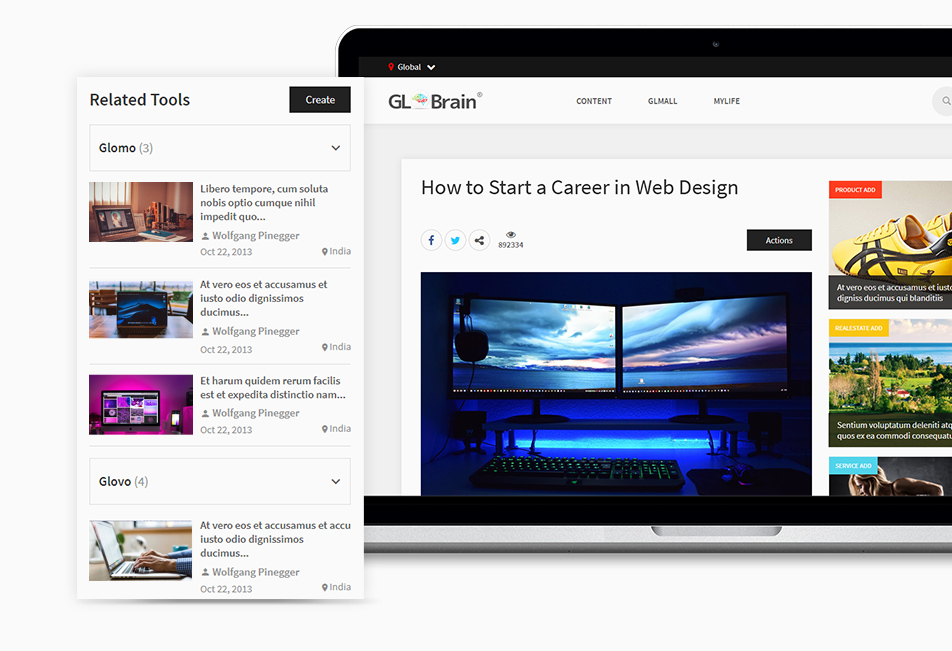
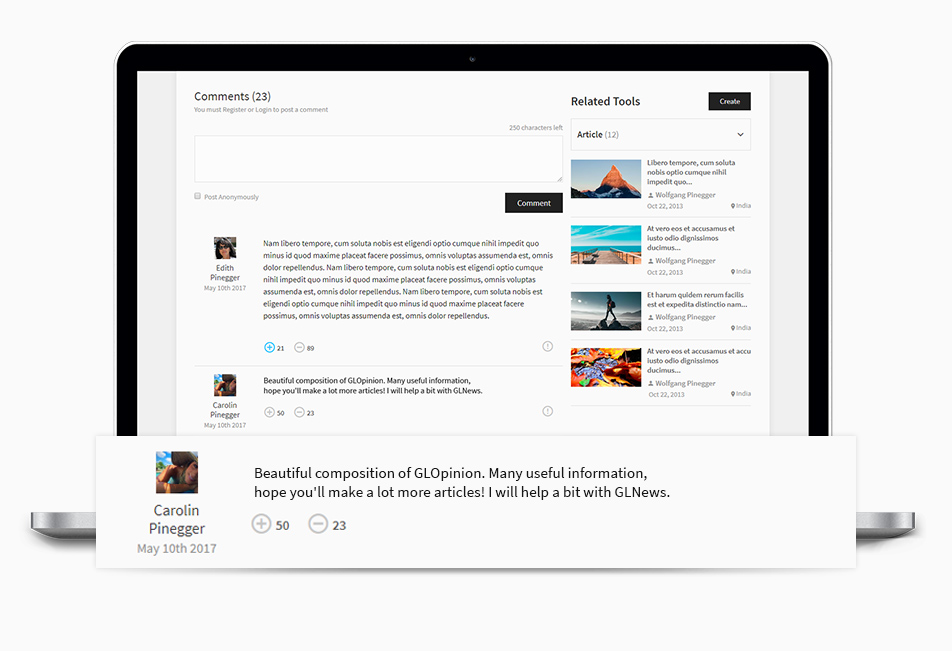
Share
Any content can be shared via GLFeed, all major social networks, email or the GLBrain messaging system.
Comments
Registered users can post comments. Comments can be rated positively or negatively and, if wanted also the Suggest & Report tool may be used.
GloMo
A GloMo is a Global Movement gathered around a goal proclaimed by the author. It can be joined or created to lead a movement. This way interested users can join on selected subjects. The creator can inform and update the users once they joined and added and activate the related action. It cannot be created independently as it automatically belongs to a parent content. Creation is easy and can be done under full guidance of the tooltips at any step of entering data in the creation form. The Creation Form can be entered from the related content page with the function Create GloMo only.
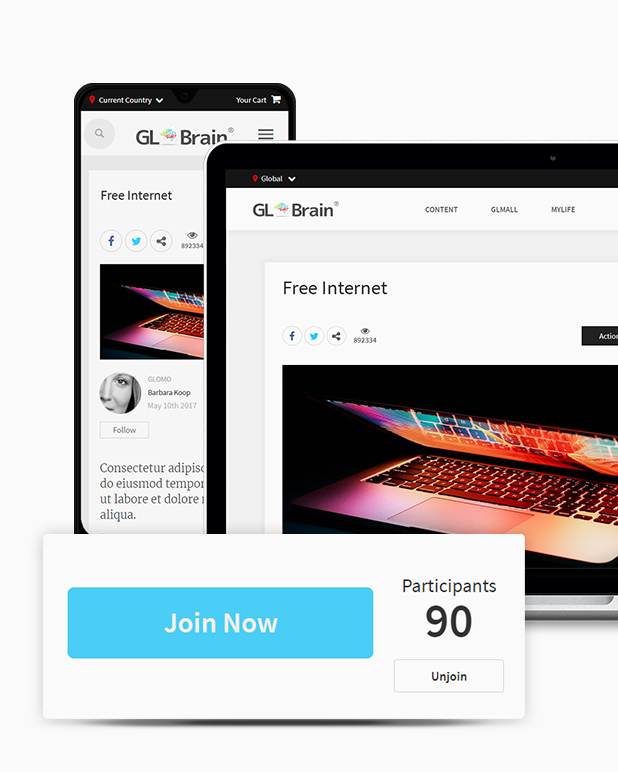
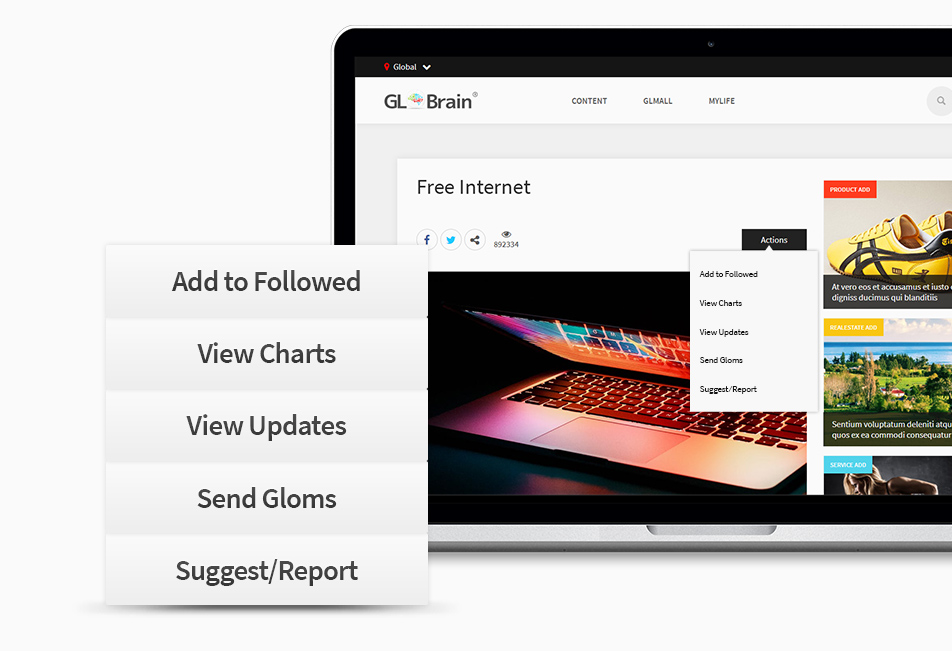
Actions
By activating the "Add to Followed" the user will be notified of any future development regarding the added GLOpinion (e.g. new Related LOpinion or GloMo attached to it). Activating the "View Updates" will show any update done on the GloMo. The "Suggest/Report" allows to make direct suggestions to the creator or report content.
Related Content
Users can create and add Related Content to an existing GloMo:
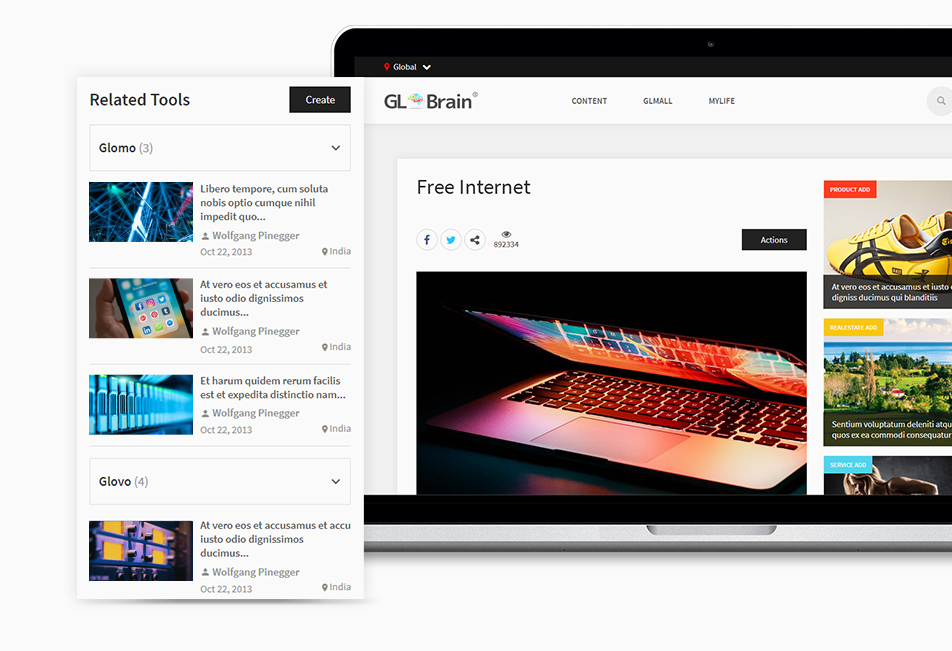
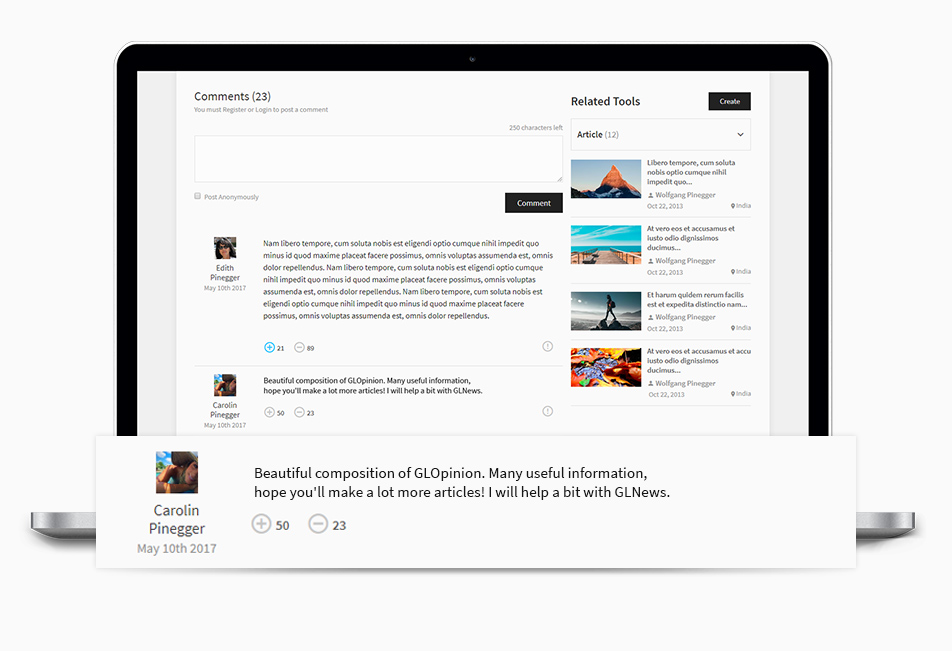
Share
Any content can be shared via GLFeed, all major social networks, email or the GLBrain messaging system.
Comments
Registered users can post comments. Comments can be rated positively or negatively and, if wanted also the Suggest & Report tool may be used.
GloVo
A GloVo is a Global Voting, a ballot to cast votes on specific questions suggested by the author bound by a time limit. It cannot be created independently as it automatically belongs to parent content. Creation is easy and can be done under full guidance of the tooltips at any step of entering data in the creation form. The Creation Form can be entered from the related content page with the function Create GloVo only.
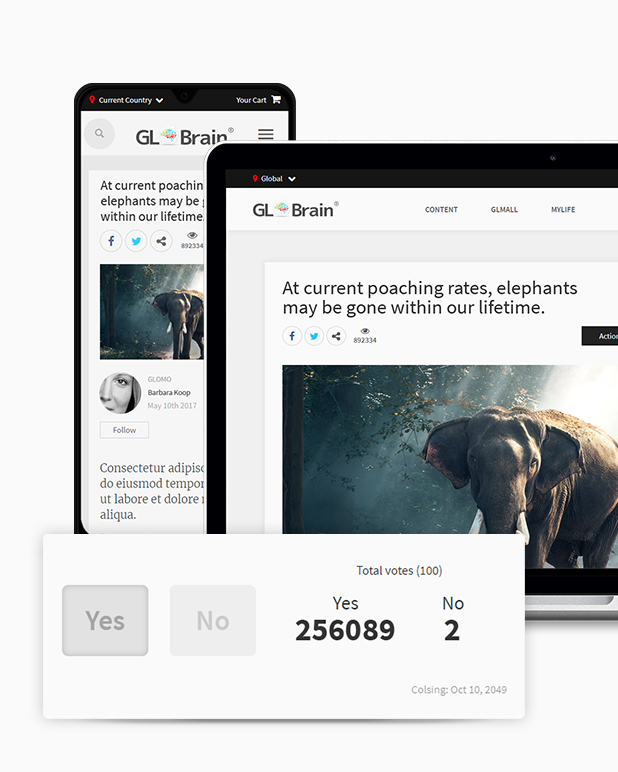
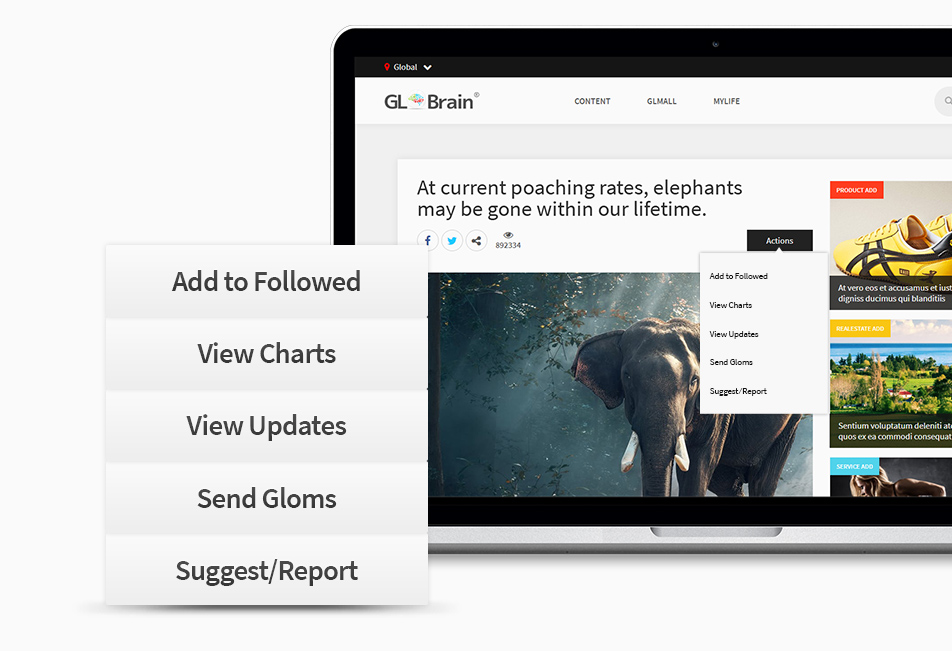
Actions
By activating the "Add to Followed" the user will be notified of any future development regarding the added GLOpinion (e.g. new Related LOpinion or GLOMO attached to it). Activating the “View Updates” will show any update done on the GloVo. The "Suggest/Report" allows to make direct suggestions to the creator or report content.
Related Content
Users can create and add Related Content to an existing GloVo:
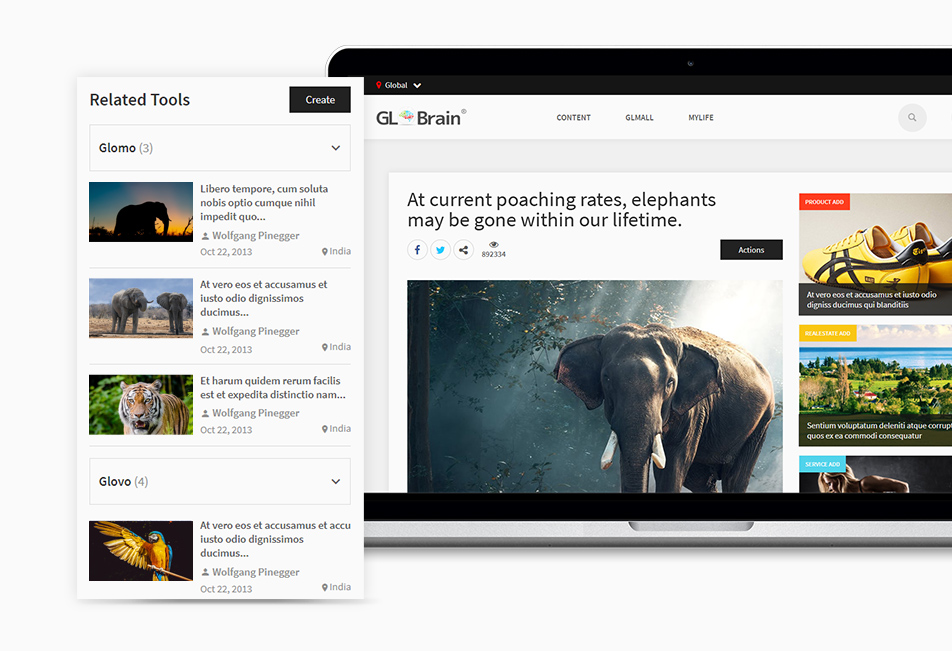
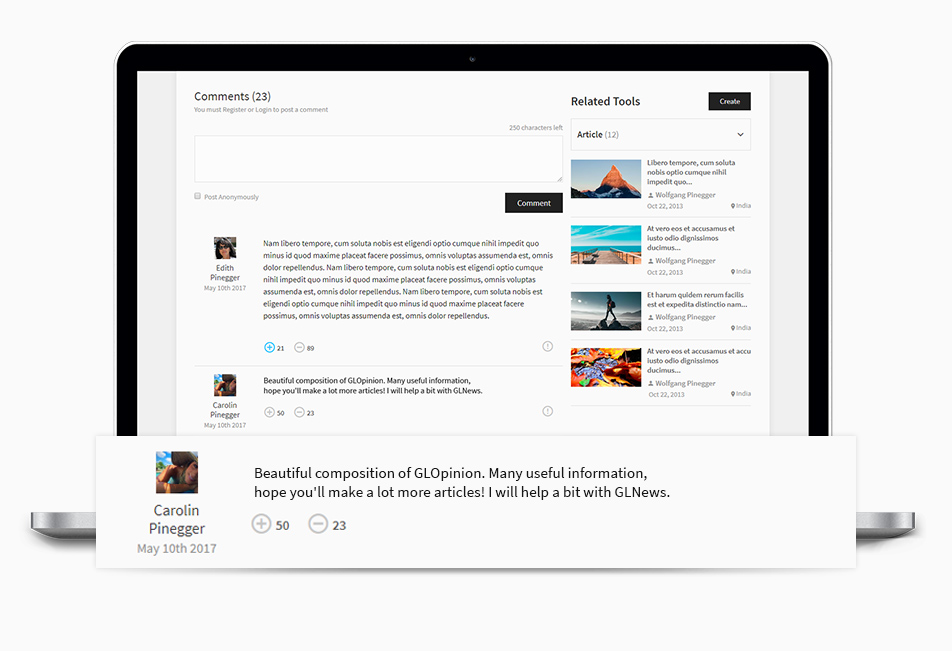
Share
Any content can be shared via GLFeed, all major social networks, email or the GLBrain messaging system.
Comments
Registered users can post comments. Comments can be rated positively or negatively and, if wanted also the Suggest & Report tool may be used.
GLNews and Videos
GLNews are any related links found in the internet which any user may publish next to any content on GLBrain. This will keep all content very actual and such GLNews will be shown always as related content next to the content it relates to. A simple format allows easy creation of GLNews. Just enter a title and a link and some optional additional text. The creator is shown with his picture and name as well as time and date of creation. From here one can link to the linked content or the profile page of the creator.
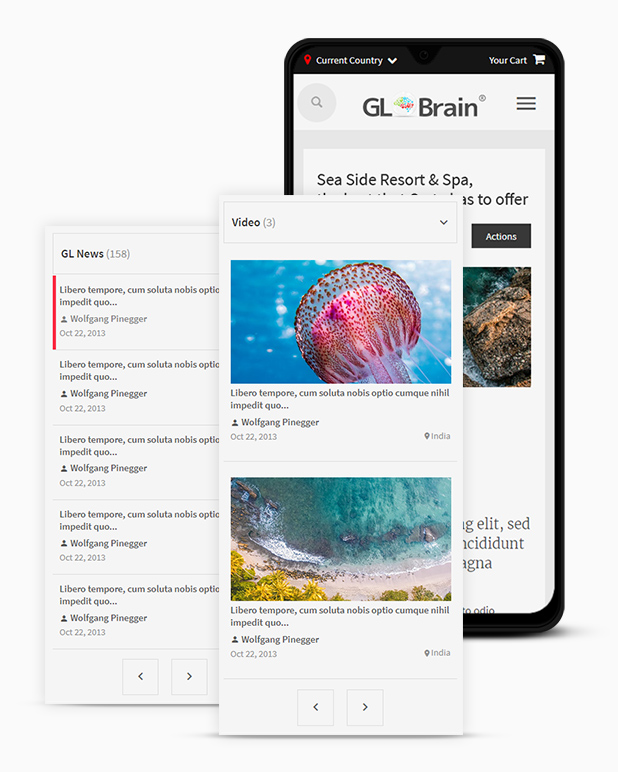
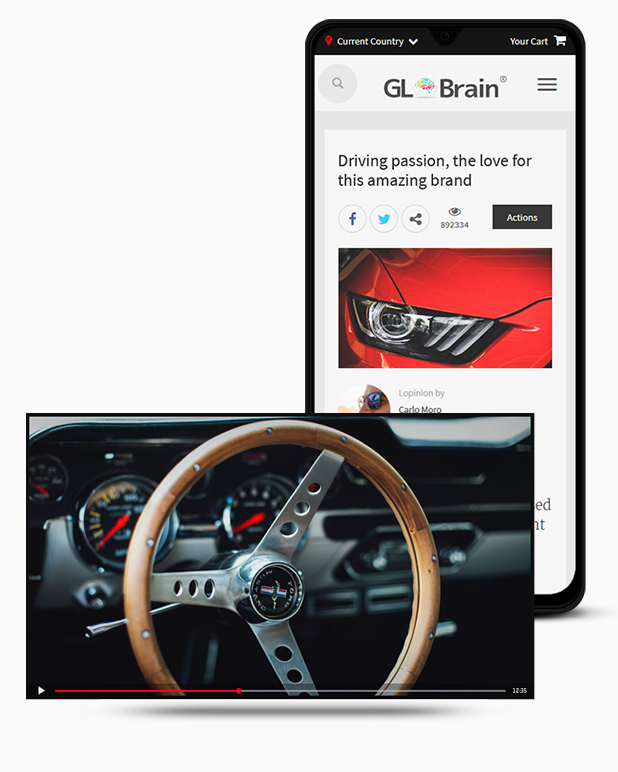
Videos matching all kinds of content may be added by any registered user in case a user of finding further interesting information related to a specific GLBrain content in form of videos.Videos linked form Youtube or Vimeo can be added under related content.